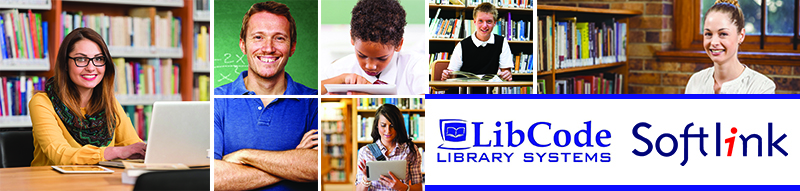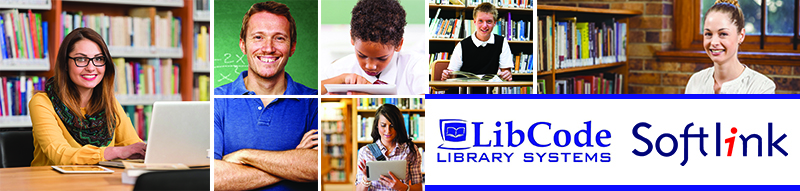|
How do inload SCIS Cover Images into LibCode Suite?
Recently SCIS has introduced a new feature to your orders page, this is the ability to download Cover Images for the resources you are cataloguing. These images will show in the full details of the resource in Enquiry and Data Entry; with a simple Right Click on the lend screen in Circulation and an easy to use button in Junior HYG.
Please find below links to these instructions. They can be downloaded in either Word Document or PDF.
SCIS Cover Image Inload Instructions (DOC)
OR
SCIS Cover Image Inload Instructions (PDF)
Back To LCS FAQs
Back To Support

|