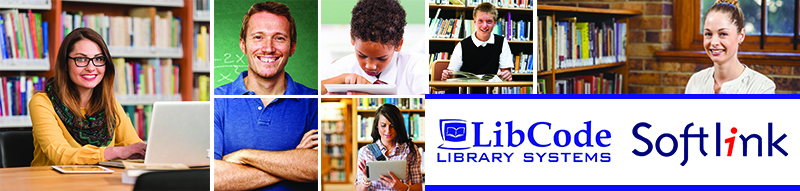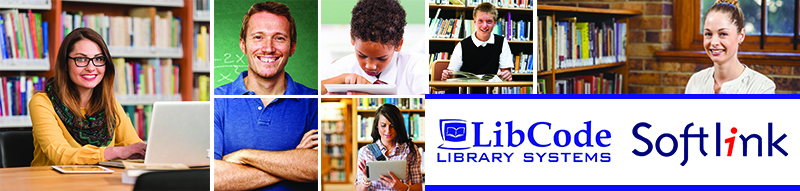|
Natural Disaster and your Library Database...
So, what needs to be done for your database in the event of a Library trashing?
Three scenarios spring to mind:-
1. Lost the lot!
- Guard your USB backups like they are worth half a million dollars... because they are!
- Call LibCode Office (07) 4638 9415 for assistance... All you need is a telephone and an internet connection and we can get LibCode running on the very same USB stick to create the reports you need
2. Damaged resources are untouchable
- Quite simply you will need to do a stocktake of what good resources you still have and create a report of items found "missing" for replacement
- Follow normal Stocktaking steps (LibCode Online Manual - Stocktaking) and once you've tagged all the missing items you create a report of missing items with a Status Date of a specfic date (this will be the date you tag the missing items with) and that is your To Be Replaced List
3. Some damage to resources and CAN make a list of the barcodes of damaged resources
- Make a barcode list (buffer file) and we'll use that list to create a report AND to mark the items "Written Off"
- To make Buffer File --> Utilities / Setup / Barcode/Bulk Loan File / Start scanning barcodes... Save file to safe place with a clear filename
- Create Report --> Utilities / Reports / Audit List (Supplier) or (Fund) / Tick Use Barcode Buffer File as selection criteria and then Open the file you created with the barcode list... the you can print most reports using the buffer file you created to select records.

|