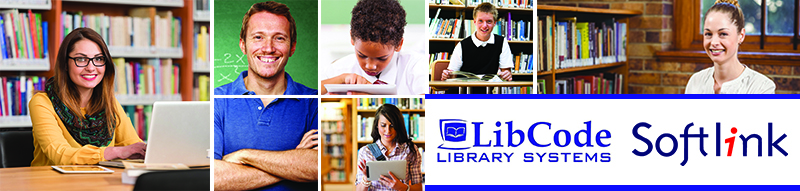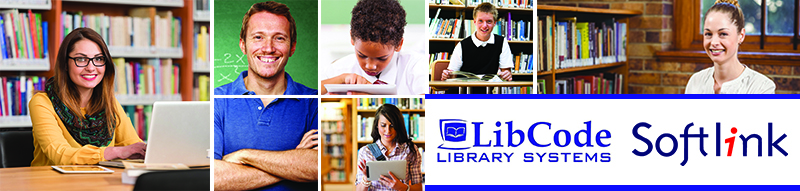|
How do I delete unneeded/ unused SCIS records? - Ensure that only SCIS records that need to be deleted are in the SCIS list in Data entry, i.e. catalogue any others still on the list.
- Load Utilities
- Select Update/ Catalogue/ Update
- Select SCIS Number from the Selection criteria drop down
- Type a '#' in low value and '#Z' high value fields
- Click 'Apply'
- The list below should now only display the records that still have a '#' in their SCIS number field which are the ones we wish the remove.
- Once you are happy that you want to remove those records click 'Purge' on the right hand side.
- SCIS records deleted successfully!
Back To LCS FAQs
Back To Support

|