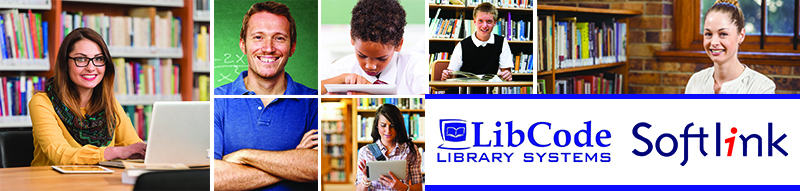
LibCode Start of Year InstructionsWelcome to the new year - here are some steps to help get your new year off to a great start. We recommend performing these steps in the order below. (These steps apply to the LibCode Suite) PLEASE FOLLOW THESE STEPS IN ORDER... 1. Backups LibCode will prompt you to do a backup, if you haven’t performed one in more than 2 weeks. As you’ve not used LibCode over the holidays, it should prompt you as you start opening the modules.
2. “Return” any resources which were returned during or after the holidays 3. Synchronising your Library System with the office system This is a process to ensure that the borrowers in your Library system match up with the students in the school admin system. Different office systems will require different approaches, so here are links to the different methods in the Online Manual:
If you have any unused groups of borrowers, here are details on how to deal with that. Also when setting up new Teachers, remember to include their email address so that overdues/unreturned notices can be emailed. 4. Now that your data is up-to-date, perform a fresh export to CMEWeb. 5. Check your barcode scanner(s)
|
 |
